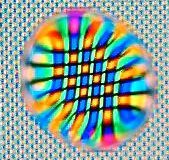Which got me thinking: what if I put a drop of water onto the camera window: would the camera become a microcope?
And indeed it does. The quality isn't great, but you can certainly see things that are not visible with the naked eye.
The trick is to ensure that the drop is small enough so that the entire surface is curved. A large drop will have a mostly flat surface and will not act as a lens. Objects will come into focus at a very short distance from the water drop lens – about 5mm.
Using the front facing camera on some of the newer camera models (eg the Galaxy Nexus) has the benefit that you can easily illuminate the subject while viewing the display. The normal camera can be trickier to get good photos because the camera blocks the light needed for a good exposure. The flash doesn't work very well because the subject is so close to the lens. If the subject matter is semi-transparent (eg a leaf) you can try back lighting it. When finished dry and clean the camera window with a soft cloth.
Here are some photos I took (some with the Galaxy Nexus, some with Galaxy Tab).
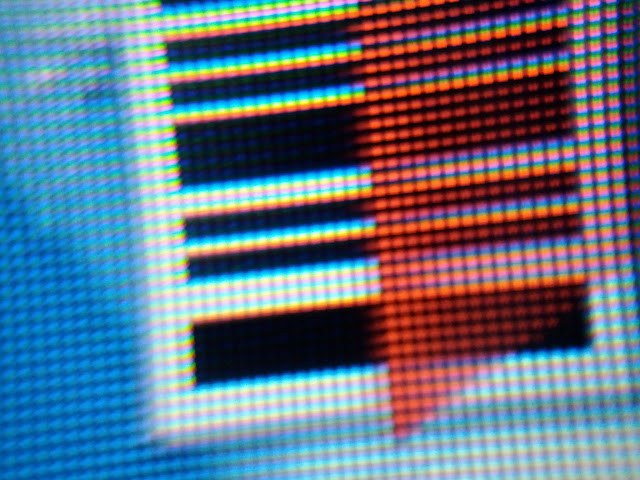 |
| A microscopic photo of a HTC Magic LCD display through the water drop. |
 |
| Holly leaf back lit with a desk lamp. |
 |
| The pins of a TQFP IC package. The width of the pin is 0.22mm. |
 |
| A holly leaf back lit by a desk lamp. |
 |
| Finger tip. |
 |
| Leaf, back lit by a desk lamp. Cropped and some sharpening applied. |
 |
| PCB vias. |
If you have any suggestions on how to improve the quality of the images or would like to share some of your microscope images, please leave a comment at the end of this post. More photos from this online album.
Updates:
27 Nov 2011: It occurred to me that oil has a higher refractive index than water (1.47 for vegetable oil vs 1.33 for water) which might result in better magnification. I'll try it at some point, but it will certainly be messier to clean up.